Members can now get in touch with us by sending us a message from their online myRPS account.
There is a lot of information available on the RPS website, however if members can't find the answer they're looking for or need to send us some information, they can now get in touch with us by filling out a new contact form.
By logging in to their account and sending us a message, the information we need is all in one place and sent securely.
To send us a message, members need to log in to their myRPS account and click the 'Contact us' button under the 'Need help?' section on the dashboard.
The new Contact Us formFirst they can select from a range of options that best fit their query:
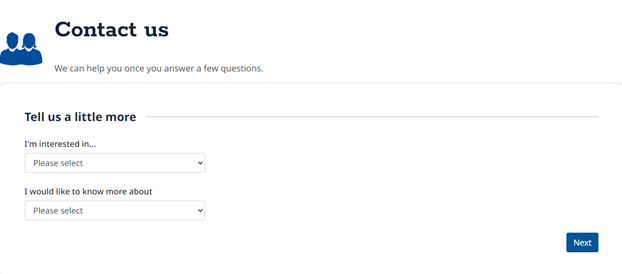
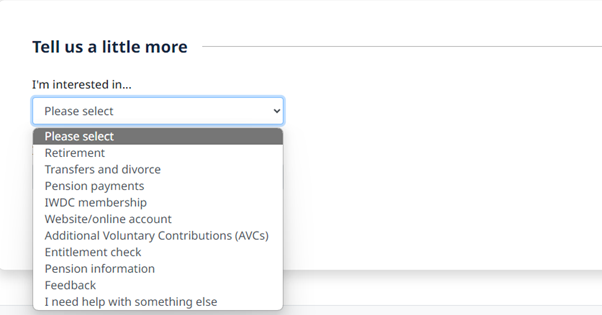
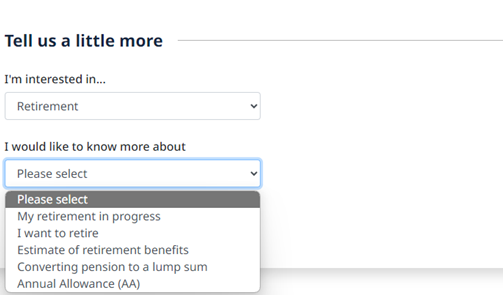
Once they've selected their options, they'll be offered some guidance that may help answer their question:
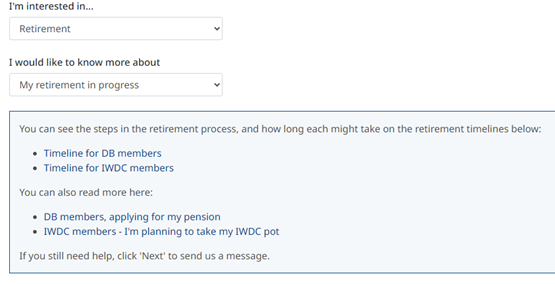
If they still need to get in touch with us, they can click 'Next'.
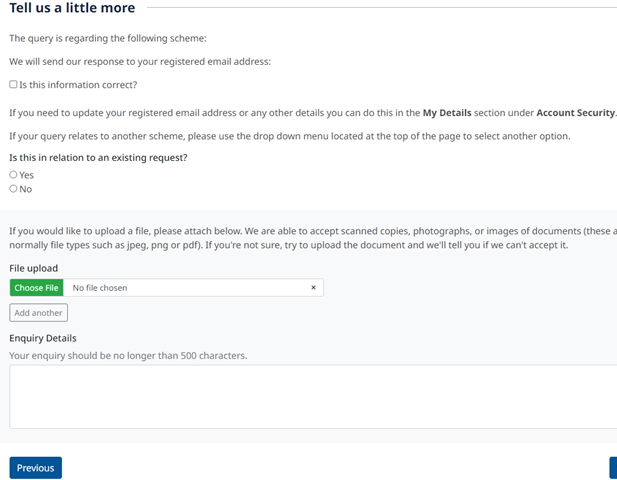
Before a member starts writing their message to us and uploading any documents they want to send to us, they need to check a few things.
At the top of the form they'll see the scheme they are part of highlighted. If the member has multiple schemes/sections, they can use the scheme switcher at the top of this page in the left-hand corner to switch to the one that relates to their question.
They will also see their registered email address and they should tick the box labelled 'Is this information correct?' if that's the email address they want to use for future correspondence.
If the email address isn't correct, the member can update it by going to the 'My Details' section under 'Account Security'.
They should also let us know if their query relates to a request that's already ongoing. If they select 'Yes', it would be useful to us for them to put any details they have about this in the 'Enquiry Details' box below.
Once the 'Enquiry Details' box has been filled out and also, if needed, they have uploaded the files they want to send to us, they then need to click 'Submit'.
What happens once a member has sent us a message Once members send their message, they'll be taken to a confirmation page. They should receive a response from us within two weeks, however depending on the nature of the request this may take longer.
They can use the buttons on the confirmation page to navigate to another area of the website and continue managing their pension, as well as return to the beginning of the form to submit another request.
Members should only use the Contact Us form to submit a new query. If they've already contacted us about an issue by phone or other means, we will get back to them as soon as possible. If they send the same query again via the form, this may delay a response.
Why members need to be logged in to their accounts before they can send us a message Logging in to your account adds an extra layer of security when contacting us. The information that is sent to us is all in one place, and members will have already used two-factor authentication to log in, so we'll know it's them.
The security of members' data is very important to us, and we want to make sure that information about their pension is sent to us as securely as possible.